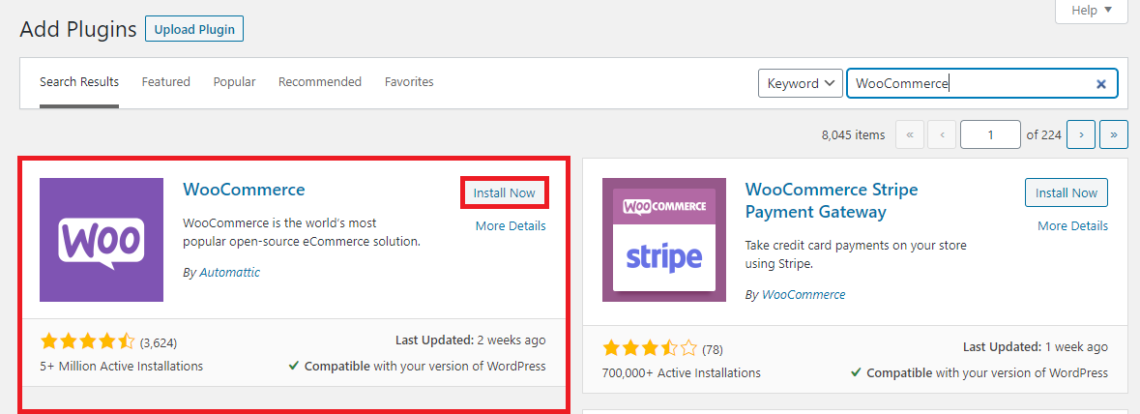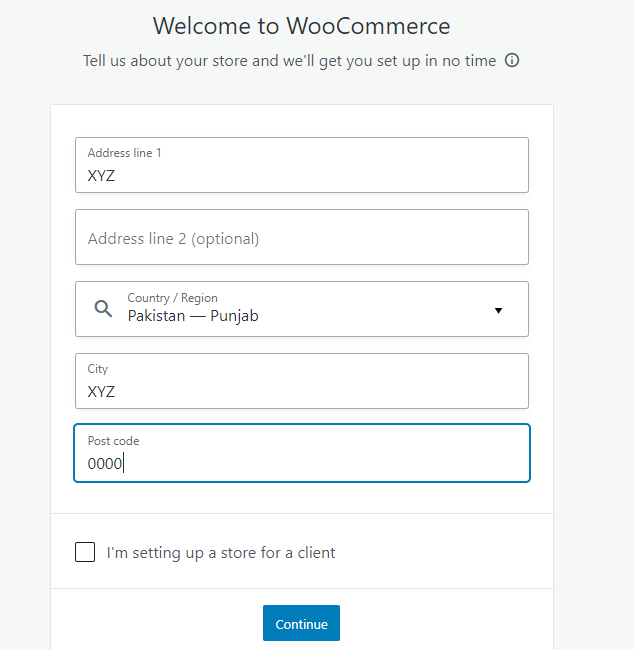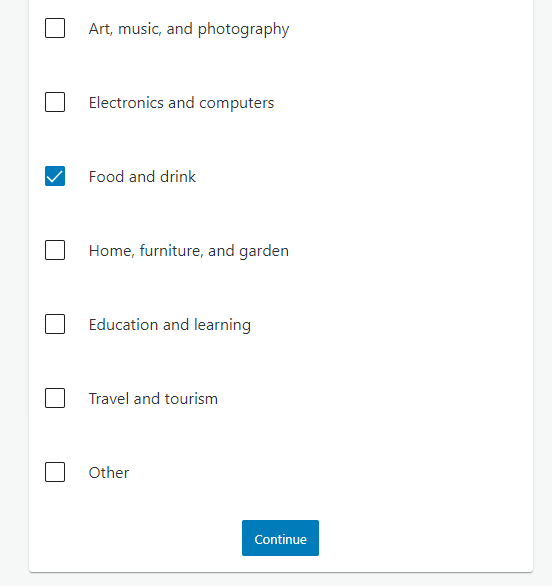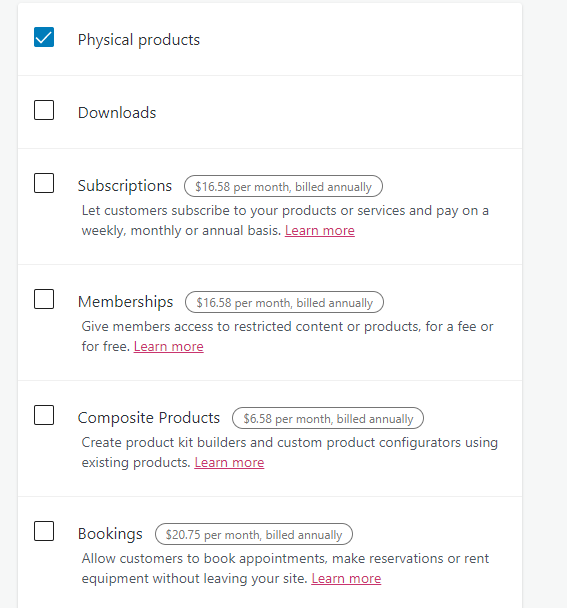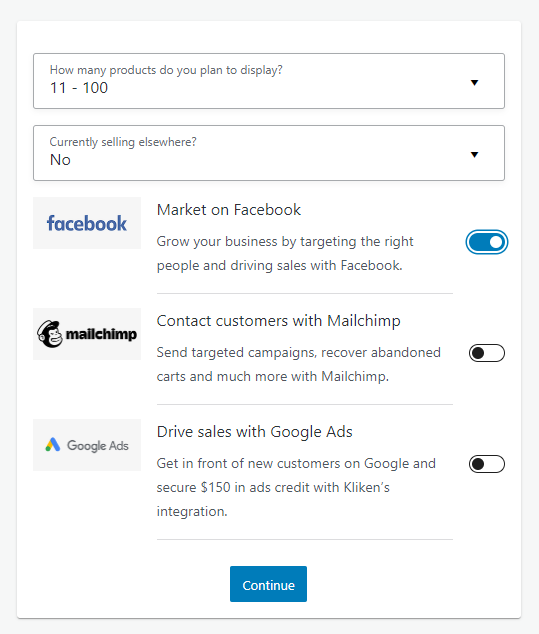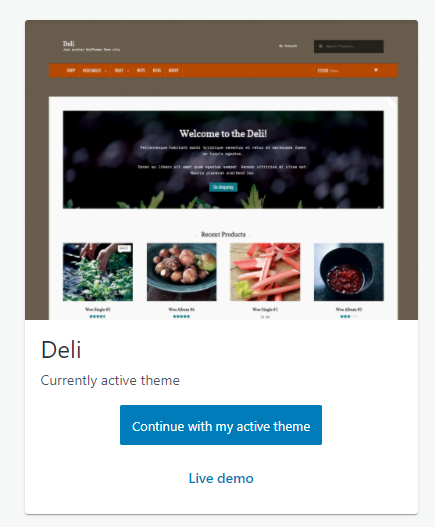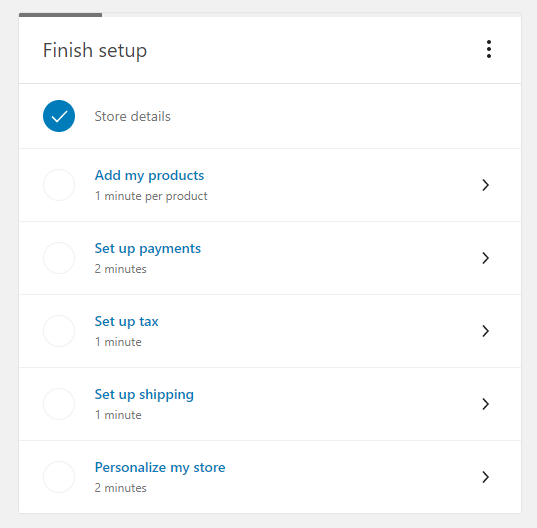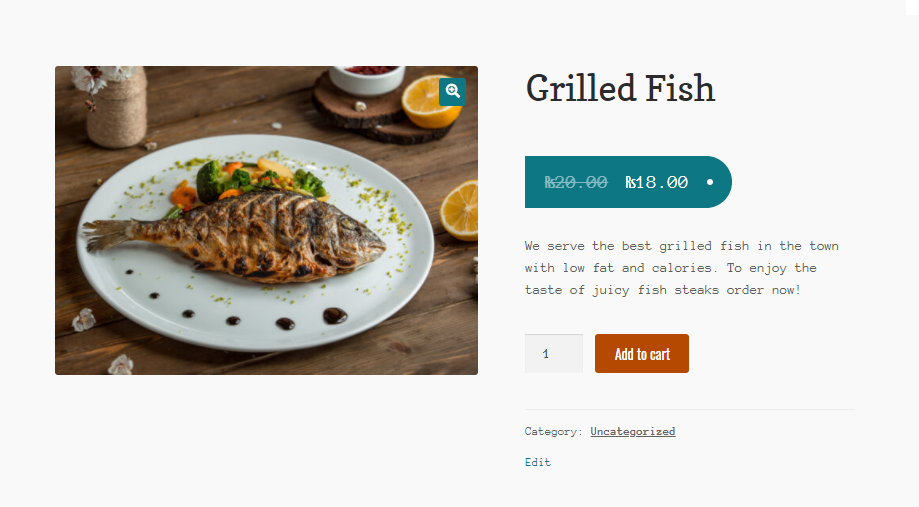Online businesses are becoming the new normal for the past few years. Not only in foreign countries, but in Pakistan, many businesses have been established on eCommerce platforms without having any physical existence.
An eCommerce platform is an online business platform that allows you to buy and sell your products and services online. You might come across some eCommerce platforms like WooCommerce, Shopify, Magento etc. Millions of online businesses are using all of these platforms for selling their products and services.
We all know, in Pakistan, most of the people are not well aware of eCommerce. If you are the one who is going to start a business, so why not starting it online? There are more benefits of starting a business online than starting it in a traditional way.
With the rapidly increasing internet users, businesses are also turning to online eCommerce platforms. This article is all about starting an online business using an eCommerce platform. So, without any further delay, let’s dive into it.
What Is WooCommerce?
WooCommerce is an open-source software, which allows business owners to start their online store using this platform. However, WooCommerce is free for everyone, and you can easily download it. But you will have to buy a domain name and web hosting, which usually cost a little.
Millions of people are selling products online using this eCommerce platform. The best thing about this platform is it doesn’t charge you any licensing fee, unlike other platforms.
How to Start Online Business Using WooCommerce?
You need the following three essential things for starting a WooCommerce online store:
- A domain name
- A WordPress web hosting (for storing your files and downloading WooCommerce plugin)
- A Security Socket Layer (SSL) certificate (for accepting secured online payments)
All of the things mentioned above are necessary for setting up an online store on WooCommerce, and they won’t cost you much.
Note: Sometimes, people ask “WooCommerce is free, so why we need any initial investment?” Well, WooCommerce is free, but you will have to pay for your hosting and domain name (Believe me those things won’t cost you much)
Here is a step-by-step WooCommerce tutorial 2020:
- Install WooCommerce On Your WordPress Site
After setting up your WordPress website, you need to install the WooCommerce plugin for creating your online store. For installing WooCommerce plugin, navigate to Plugins > Add New and search for “WooCommerce.”
Click on Install and activate it.
- Setting Up WooCommerce Store
After activating WooCommerce plugin, you will be directed to the Welcoming page of WooCommerce store. Click on continue, and you will be required to fill your online store details. After filling all the details click on continue
Note: You will be asked whether you are setting up an online store for your client or not.
Moving forward, you will be asked for the type of industry your store is related to. Let’s say you are setting up an online food store. Click on continue to proceed further:
Next, you will have to select the type of products you are going to sell. You will see the following categories:
- Physical products
- Downloads
- Subscriptions
- Memberships
- Composite Products
- Bookings
- Bundles
- Customizable products
Note: Except for physical products and downloads, other types of products require paid extensions.
Let’s say you are going to sell physical products on your online store:
In the next step, you will be asked about the number of different products you are going to sell on your online store and whether you are currently selling somewhere else or not.
Additionally, you can select different marketing channels to promote your online store.
In the last step, you have to choose a theme for your online store. “Deli” would be the best free theme for food items:
- Adding Your First Product
To add your first product, go to the homepage of your store and click on Add my products
You will see 3 options for adding your products:
- Add Manually
- Import
- Migrate
The recommended option is to Add Manually. Next, fill in all the essential details of your product, including product name and product description.
Don’t forget to add the regular and sale price of your product. After adding a featured image of your product, click on Publish. Your product will appear like this:
- Setting Up Payments, Tax and Shipping Methods:
After adding your products, you will have to add payment, tax and shipping methods of your online store. These steps are not complicated, and they will take 5-10 minutes for completion. Make sure you accurately provide all the information.
Online Businesses Vs Traditional Businesses
In this modern age of the Internet and smart devices, everything is at your fingertip. The Internet has completely changed the world. Many businesses have already got the advantage of this rapidly evolving technology while some are still thinking about it.
Online business or eCommerce is slowly replacing traditional businesses. These days, people don’t have enough time to go to the market and buy small stuff because they know they can buy everything over the Internet. This fact is the base of eCommerce.
Moreover, business owners prefer these online eCommerce platforms because you don’t have to worry about the physical existence of your business. You can simply store your products at any place without any stress of representing them elegantly or engagingly.
I know you might be thinking of the advantages of starting a business online. So, let’s have a look at some benefits of eCommerce:
- No need for a physical place
- Possibility of running your online store 24/7
- Increased customer satisfaction and retention
- Increased profitability
- Less paper cost
- Economical marketing options
- Greater audience to target online
- Less legal obligations etc.
Over to You!
I hope you read this WooCommerce tutorial thoroughly, including the benefits of starting your business online. I tried my best to provide you with an insightful overview of eCommerce. However, if you still have some queries, you can comment below and ask me about anything relating to WooCommerce and online businesses.
If you have some suggestions about online businesses, you can quote them in the comment section.