My system has a good number of writing, editing and designing software which I use on a daily basis. I never noticed how they are slowing my computer speed till one day some applications stopped working.
Then, I got to know about this IObit Uninstaller 10 and I tried its free version and here’s what I extracted.
What’s IObit Uninstaller 10?
IObit Uninstaller is an easy to use, routine-life software which cleans all the unwanted apps, files from your computer, boosts its performance and keeps the programs updated.
You must have noticed that when we uninstall some programs from our Windows OS, there are some files which still remain. These files affect our system performance and cause disruption in our work.
The best thing about IObit uninstaller 10 is that along with the software, it also deletes the leftovers files and releases space in your system.
How It Works?
In just three steps, it can optimize your PC for effective performance.
Step1: Download the software from here, install and run it.
IObit Uninstaller 10 Free Download
Step2: Select the Unwanted Software from the list.
Step 3: Delete the leftovers.
You can also ‘Shred Files’ which means you can wipe the files of the software permanently from your computer. It frees the system from the leftovers completely and leaves no option to recover the files using any software. That’s the best thing about it.
You’re Done!
More features of IObit Uninstaller 10
- Bundleware: Bundleware programs are those programs which are installed together from a single software. By using IObit you can remove bundleware and its leftovers on a click.
- Logged Programs: You can identify the programs in which you’re currently logged in and remove it if you want.
- Recently Installed: The programs you recently install on your PC but don’t want to use it further can be directly uninstalled from here.
- Large Programs: Here you can know about the size of the programs which are consuming more space and delete or uninstall it directly.
- Infrequently Used: IObit here will let you identify the program which you don’t use it all so you can delete it if you don’t want it for future use.
- Install Monitor: It detects the changes on your PC that occurs during the installation process.
- Software Updater: It tells you the programs which are getting outdated and then update it on a click.
- Toolbars & Plugins: This feature detects the toolbars and plugins installed on your browsers (Internet Explorer, Google Chrome, Mozilla Firefox) and let you remove the unwanted ones simply by selecting and clicking on the “remove button.”
By categorizing the programs in these sections, you’ll get to know about your PC’s software and files in depth.
Want More?
IObit Uninstaller offers more programs to keep your system up to speed like Driver Booster, Malware Fighter and Advanced system care.
A good thing about IObit Uninstaller 10 is that it asks you whether you want to create a restore point before uninstalling the software or not. By creating a restore point you can recover the software when you need it again. Secondly, along with the software deletion, you can also delete its residual files on a click. So, it’s quite a quick and easy process to keep your PC fast, save and clean to the core.
Some FAQs
Does it work for all windows version?
Yes, from Windows Vista to XP and to Windows 7,8,10, it supports all. The software size is only 22.8 MB so it won’t be taking much space but definitely will release your system space to make it perform better.
What features can I avail in the free version?
Well, you can avail most of the basic features in the free version which includes quick software uninstallation, removal of residual files, browser clean-up and blocking of unwanted pop-up notifications. While in the pro version you can remove bundleware, update software without opening your web browser, perform an in-depth cleanup and block the malicious and advertising plugin to ensure fast browsing.
So, how much does the pro version cost?
Only $16.77/year with 60 days moneyback guarantee.
In a Nutshell
If you regularly notice a pause in your PCs working and you’re tired of installing and uninstalling programs then you can take help from this software. It not only undo your programs on a click but also optimizes your PC for better performance. If you don’t want to go for the pro version, you can avail the basic version and its features for free.
I do recommend it for its easy to use interface, quick results and systems performance. Give it a try and do share your experience with me in the comments below.
The only thing I want from IObit is to make it as an app so I can use it for my smartphone to make it secure and fast.
I prefer books and diaries more than phones and Facebook. Soulfully connected to Pakistan. And I passionately believe that I can change the world through blogging.




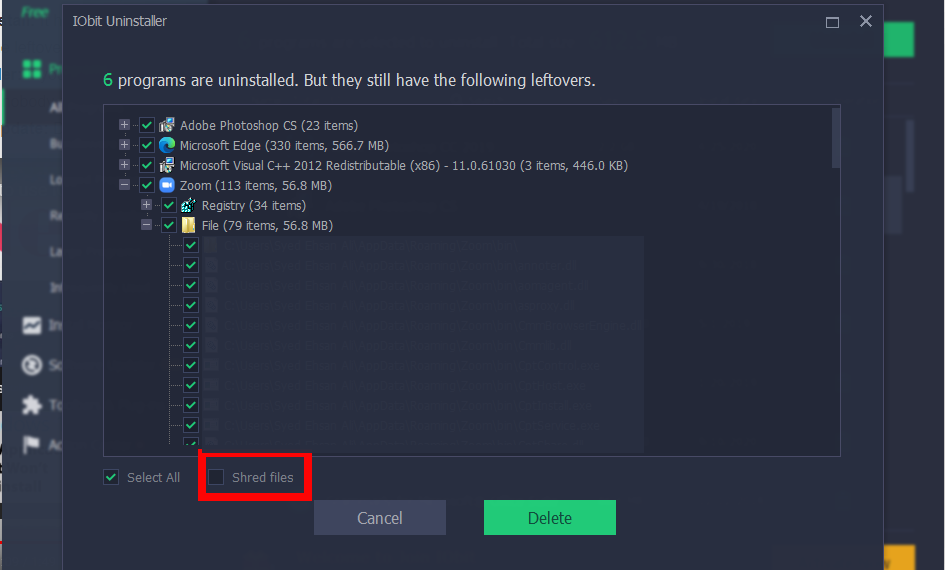





Comments 1