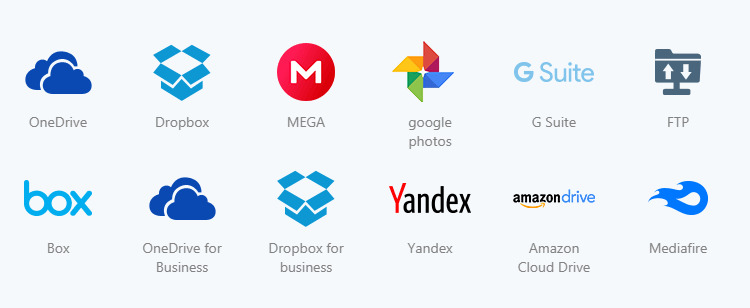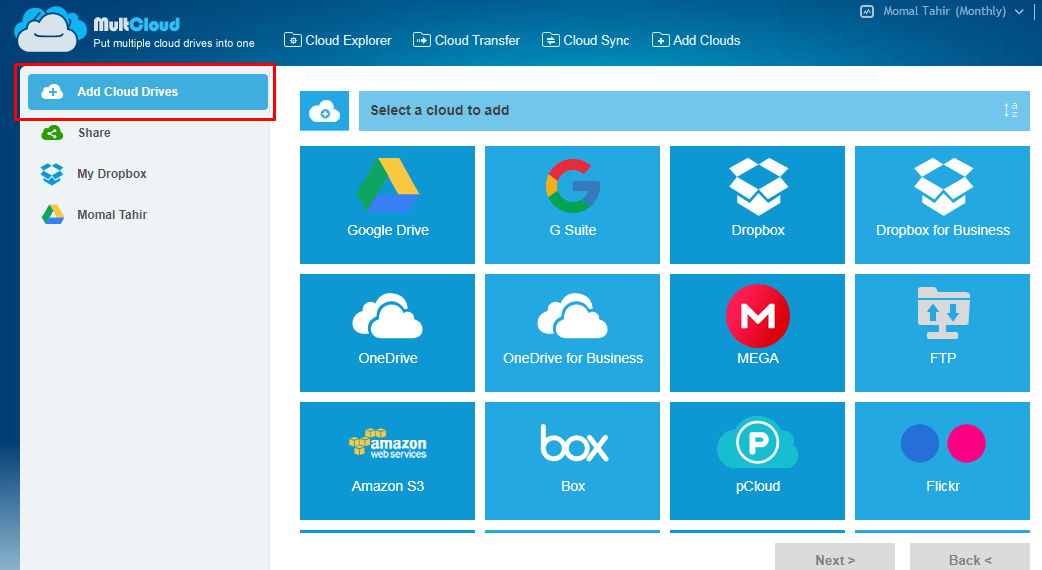Gone are the days when you have to secure your files in the computer drives to make it accessible. Tech evolution has led us to welcome the cloud computing era.
Nowadays, we don’t work from a fixed location or at a fixed time. We work while we are travelling, attending meetings or while managing a remote team. And fortunately, cloud computing has made it easy.
But there’s one problem..
When you work on Google Drive, all your data is stored there. Similarly, some of your important files might be stored on Dropbox. If you work for Amazon then the Amazon drive can also contain your work files. Same is for OneDrive and other cloud drives.
The different cloud drives can create chaos when you need all your data on one platform.
Here comes the need of multiple cloud storage manager that helps you to synchronize your files at one place – MultCloud.
Let’s know how it helps our file sharing.
What is MultCloud?
MultCloud is a web app which connects all your cloud drives and makes the files transfer easy between the cloud drives. By using MultCloud you can move, migrate, copy and manage files with 30 different cloud storage drives.
Not only this, but you can also perform the cloud to cloud backup or schedule it for later. Once you schedule the backup, it will happen without even the internet connection.
So, by having all your cloud drives on one platform, you can get your files whenever you want it. If you’re worried about the protection of your data then know that this app uses 256-bit encryption for transfers. Not only your files are saved here but also the multi-cloud manager make the sharing easy by allowing you to create the link and share it with anyone you want. That’s wonderful!
Features of MultCloud
1. Cloud Transfer
By connecting all your cloud drives, you can access your all files like documents, videos, images, and music under one umbrella. You can also use the drag and drop option to transfer the files. It saves your time from downloading one file from the drive and uploading it on the other. With MultCloud, you only have to add your drive by signing it into your account and allowing MultCloud to access it.
2. Cloud File Sync
MultCloud gives you 8 different options to synchronize your files from one cloud to another. You can also schedule the cloud to cloud backup on a regular interval or when you feel the need to do it.
3. Cloud File Manager
Instead of using the traditional approach to save your files, you can use the multi-cloud manager to combine all your cloud drives into one. It will make it easy to use all your files with a single login. Using this app, you can also do the public and private file-sharing and share files with your colleagues and friends whenever you want.
Other Features
- Easy to use interface. I understand the app features in the first trial.
- File transferring and sharing happens in minutes that saves you from the long waiting time.
- They also have the Google Chrome extension to manage the cloud transfer.
Sign Up, It’s Free
MultCloud is not only easy but also free to use. With their free plan, you can avail the basic features of the app in which they allow 30 GB of data traffic per month. If you need additional traffic you can upgrade to their monthly or quarterly plans. But I think, the free plan is enough for us for the file transfer, syncing and sharing.
Things that can be Improved About It
- Currently, they have the web-app only. If they make it a mobile app then it will become easy for the mobile-users because our mobiles also have huge data to store.
- They should have the extension for Firefox as well.
How to Use MultCloud?
Step 1: Sign up on the account or experience without signing up. Enter the required details and click on ‘Create Account.”
Step 2: You’ll be welcomed to the Interface where you can add your cloud drives. Click on ‘Add Cloud Drives’ to add your drives on the app.
Step 3: Now, click on the cloud transfer, choose the source directory and the drive where you want to move the files and click ‘Transfer Now.’
After the transfer, your files will be migrated successfully.
The Verdict
I haven’t seen any best and easy alternative other than MultCloud to secure all your cloud drives at one place. You can also experience it without signing up.
We have entered the digital age where we work from different locations and have different file storages. If we don’t keep all our files in one place, our work can suffer. That’s why there is a huge need for apps like Multcloud.
Your documents and all the online stuff need a safe place so you can stay on top of your work.
If you have more questions, their customer support is ready to help you anytime.
Before you leave, do let me know how was your experience using this app?
If you want us to review your product, send us your email at narmeen.miqbal10@gmail.com
I prefer books and diaries more than phones and Facebook. Soulfully connected to Pakistan. And I passionately believe that I can change the world through blogging.